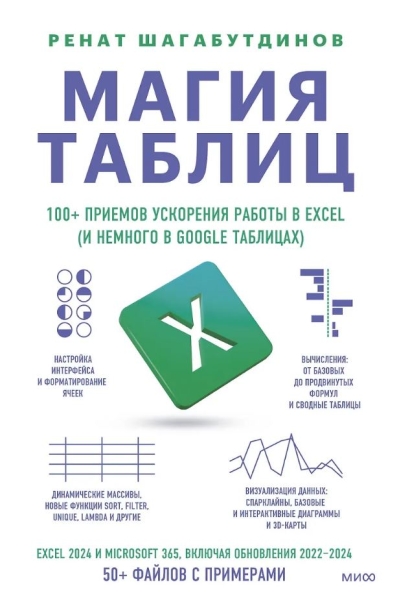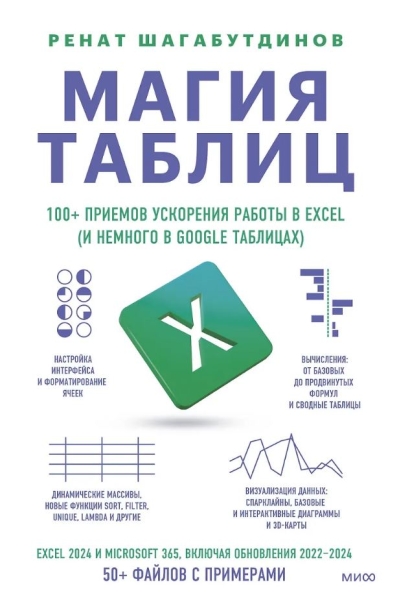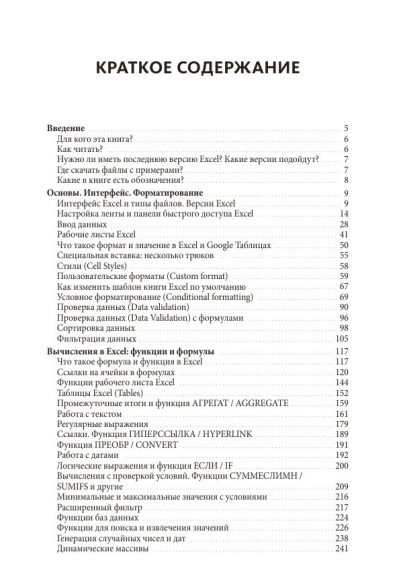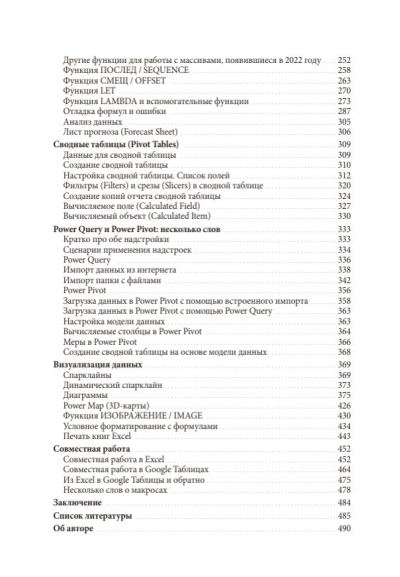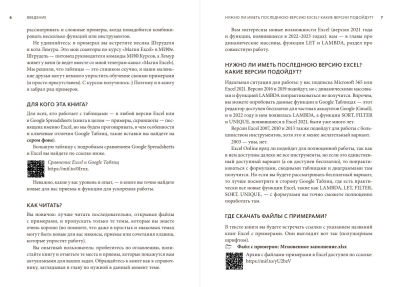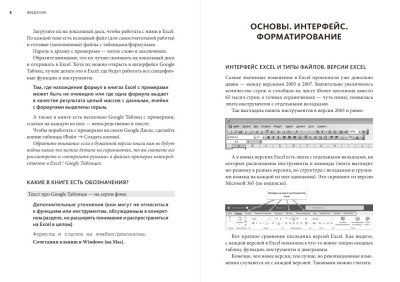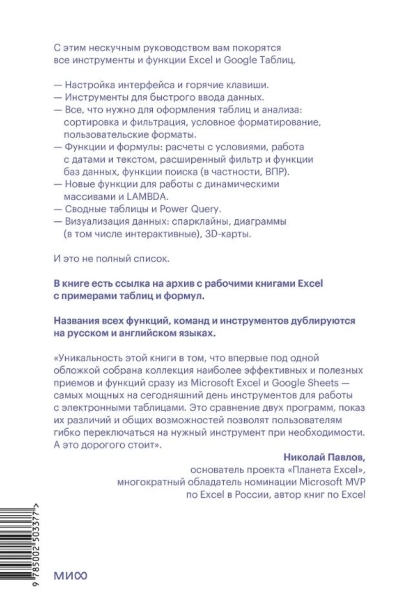Spreadsheet Magic: 100+ Excel Workflow Tips (and a Few Google Sheets)
39.99 €
The only thing available 1
A detailed and interesting guide with the latest tools that will help you understand all the possibilities of Excel and Google Sheets.
You will find more than 100 functions, tools, nuances and hot keys, examples from real work practice with an interesting plot. And also a bonus: links to Excel books for independent practice.
What's in the book:
— Interface customization and hot keys
— Tools for quick data entry
— Everything you need to format tables and analyze: sorting and filtering, conditional formatting, custom formats
— Functions and formulas: calculations with conditions, working with dates and text, advanced filter and database functions, search functions (in particular, VLOOKUP)
— New functions for working with dynamic arrays and LAMBDA
— Working with pivot tables
— Power Query add-in
— Data visualization: sparklines, charts (including interactive ones), 3D maps
— Collaboration in Excel and Google Sheets
And this is not a complete list.
The examples include not only screenshots from real work practice with notes and comments. The book contains a link to example files - Excel workbooks, where you can practice independently and work with formulas and tables from the book.
You will find more than 100 functions, tools, nuances and hot keys, examples from real work practice with an interesting plot. And also a bonus: links to Excel books for independent practice.
What's in the book:
— Interface customization and hot keys
— Tools for quick data entry
— Everything you need to format tables and analyze: sorting and filtering, conditional formatting, custom formats
— Functions and formulas: calculations with conditions, working with dates and text, advanced filter and database functions, search functions (in particular, VLOOKUP)
— New functions for working with dynamic arrays and LAMBDA
— Working with pivot tables
— Power Query add-in
— Data visualization: sparklines, charts (including interactive ones), 3D maps
— Collaboration in Excel and Google Sheets
And this is not a complete list.
The examples include not only screenshots from real work practice with notes and comments. The book contains a link to example files - Excel workbooks, where you can practice independently and work with formulas and tables from the book.
See also:
- All books by the publisher
- All books by the author